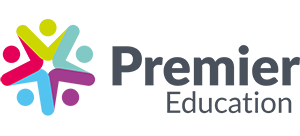Internet safety for kids: Top tips on keeping your child safe when accessing the internet
The internet is a vast, unmoderated resource. As adults, many of us use it every single day on phones, tablets and laptops. It’s how we stay in touch with family and friends, we use it to fill gaps in our knowledge, we consume news, we use it for work… the list is endless.
But as we know, the online world isn’t always a safe place, especially for children. Not only can the suitability of content vary, but knowing how to safely interact with others online is also crucial.
As parents of primary school children, it’s likely that you’re already wondering how to introduce online safety to your kids.

On February 11th 2025, Safer Internet Day is being held, and is dedicated to bringing online safety advice to the fore. It wants to raise awareness of the importance of online safety and to provide parents with invaluable online safety advice and guidance, aimed at making sure future online activities are positive and safe.
We’re going to look at some ways in which you can help your children and young people, at this early stage in their online lives, to stay safe online.
How to support children’s online safety
It’s likely that your child is only just starting to dip their toe into the online world, so now is an ideal time to instill good digital habits.
Whether they use online platforms to play games, watch their favourite programme or even do school work, covering the key online safety topics with them will help to ensure their online safety and wellbeing is protected.

Make sure devices are safe
Use parental controls where available to limit the content that your child can access. You may find that your broadband provider offers controls, but you’ll also find them on devices and apps. These parental controls mean you can set passwords so children can’t get access to inappropriate content by accident.
It’s a good idea to check your settings regularly, especially as your children get older. As they become more proficient with using online devices they may be able to bypass or disable the restrictions put in place.
Be open with your kids about why controls are set and the importance of keeping them in place. Use this handy guide to put controls in place.

Set boundaries
Make sure you’re clear with your child about when they can go online, how much time they spend online and what they can and cannot do. Some devices have built-in time limits for parents to set, which automatically deactivate after the set limit.
Be involved
Make sure your child uses any devices in shared spaces such as the living room or kitchen, so you can keep an eye on what they are doing or watching.
Being involved gives you peace of mind, but also sends the right signals to your child: that online experiences aren’t about being shut away in their bedroom, but being able to talk openly about what they see or read.
It’s important that children and young people are encouraged to question what they may see online and know when something doesn’t feel right.

Be open about bullying
Online bullying, or cyberbullying, is a very real issue. In fact, the NSPCC dealt with over 2,500 counselling sessions with young people who experienced bullying online during 2020-21.
Once children start interacting with others online, the potential risks of bullying and intimidation become greater. Encourage your young people to safe online by only talking to real-life friends or family if the game they are playing has a chat function, like Roblox for example.
You can start conversations at this point about the importance of being a good online friend, as well as a real-life friend. Make sure they know that they can talk to you if they feel someone is being unkind to them online.

Tips to stay safe online
Get searching safely
Search engines are a great way to find out facts and research homework projects, but they also give children easy access to inappropriate content. Use child-friendly search engines such as Kiddle or Swiggle and you can be confident that your child will only be able to view suitable content. It’s a good idea to have one of these search engines set as their home screen for easy access.

Be a good listener
Stay curious about what your child is doing online. Encourage them to share their experiences and listen without interrupting. This instills confidence in your child that they can come to you if they’ve seen or experienced something bad online.
Check minimum age recommendations
Before getting stuck into a new game, device or streaming service, check their minimum age recommendations. Is your child old enough to use it safely? If not, stick to offline games.
Use a safety calendar
Something that is likely to be used at your child’s school is an online safety calendar. It contains a month-by-month round up of some key resources to help you navigate online safety with your child.

FAQs
What is Safer Internet Day?
This year, Safer Internet Day focuses on guidance around the theme ‘Too good to be true? Protecting yourself and others from online scams.’ It’s the UK’s largest event supporting online safety and this year concentrates on the rise in online scams and how you can protect yourself.
How can I explain internet safety to my kids?
A good way to approach online safety with under tens is in a similar way to how you talk to them about ‘stranger danger’ – that someone you met online may not be who they say they are. Help them to understand that it’s important that they don’t provide any personal information.
What’s the appropriate age for my child to get a phone?
There are lots of factors to consider, and there is no hard and fast rule here. Some parents view going to secondary school as the right time, especially if they are going to be travelling there independently.
However, a good option initially could be a dumb phone (one that isn’t internet enabled). This way, your child can stay in touch without being exposed to the risks the online world can present.

We hope this has been a useful article and you feel more confident when it comes to addressing online safety with your children. Don’t forget to check out our articles on safety and mobile phone use for even more tips and advice to keep your children happy and healthy.